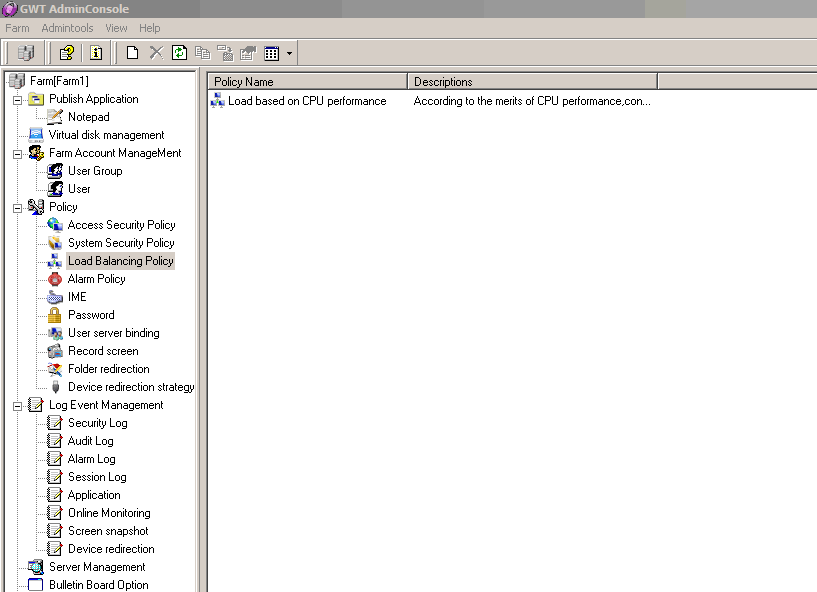Load balancing policy refers to Farm scheduling based on collaborative processing tasks. Administrators can base on characteristics of
computer resources occupied by different application, CPU usage, memory usage, network load rate, disk I/O frequency, number of sessions,
the system overall performance as the basis for load balancing. GWT system can be for characteristics of different applications with different
load balancing policy. The same application can also use different load balancing policy in different time setting. Its proper settings Farm load
balancing policy performance will be improved.
Note:
Premise to achieve load balancing server is GWT account has bound multiple servers in a user binding policy. For users binding server
methods, please read "User server binding policy" section.
If the GWT farm has only one server, the load balancing policy does not existed. Load balancing policy is essentially for server load balancing, to
achieve load balancing must have at least two servers in the GWT Farm.
Step one: In GWT system function tree, select【Load Balancing Policy】, right click【New Policy】,
Step two: Set the load balancing policy’s name and description, as shown below:
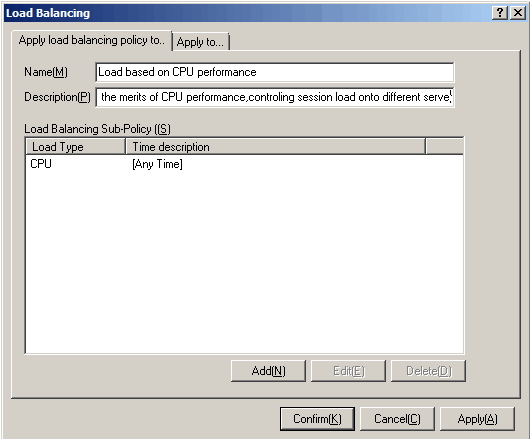
Step three: Click【Add】to add load balancing policy, based on pre-established plan to choose the type of load balancing, as shown below:
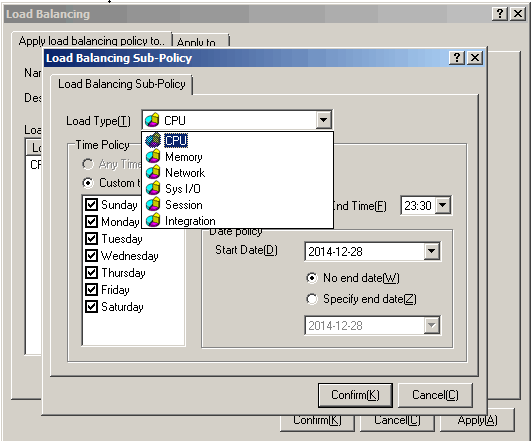
Interface Configuration and Item Description:
♦ Here to select the CPU load for example. If the server’s CPU load is low, it is transferred to that server to undertake the service.
Step four: Set the load balanced application click【Apply to】as shown below:
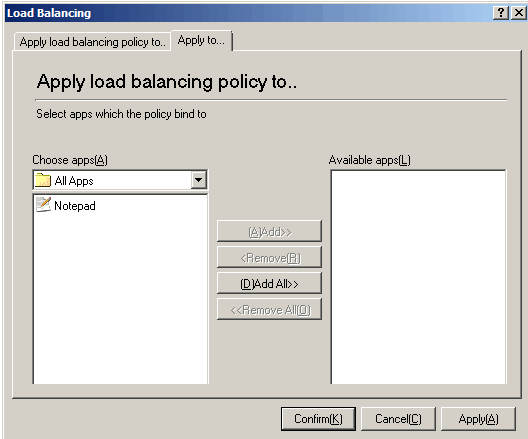
After set up the load balancing policy, the policy can be flexible edited and modified in order to achieve the best results of the load. Select the
policy already existed, click【Edit】, then modify the policy type, related operations as shown below:
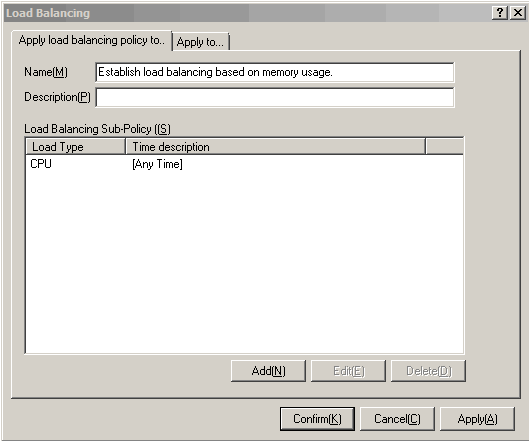
If you want to delete a policy that already existed in the console, in the console function tree of Tianyi click 【Load Balancing Policy】, select
the policy in the right column you want to delete, right click【Delete】as shown above.
Set the load balancing policy types are: CPU, memory, system I/O, the number of sessions and the overall performance of the system, the
system administrator can set the most reasonable load policy based on the actual situation of the company server, to take advantage of a
variety of system indicators types to set policies, improved the various deficiencies in the past using a single session load balancing policy.
A variety of systems indicators to achieve load balancing technology in the application virtualization system is unique in the industry. Related
summaries as follows: